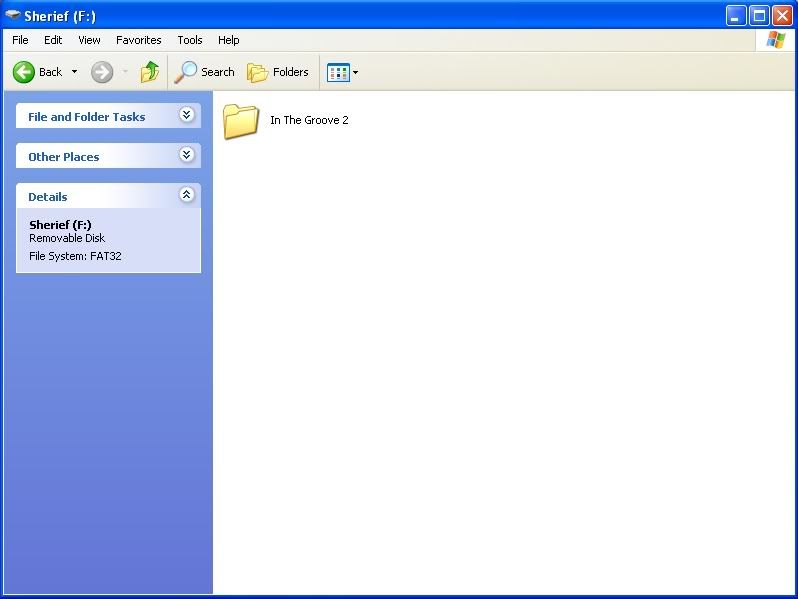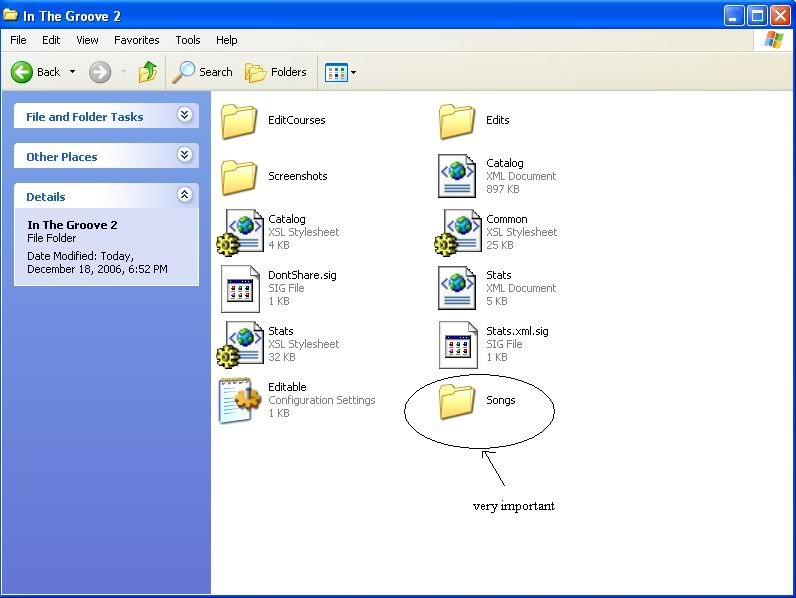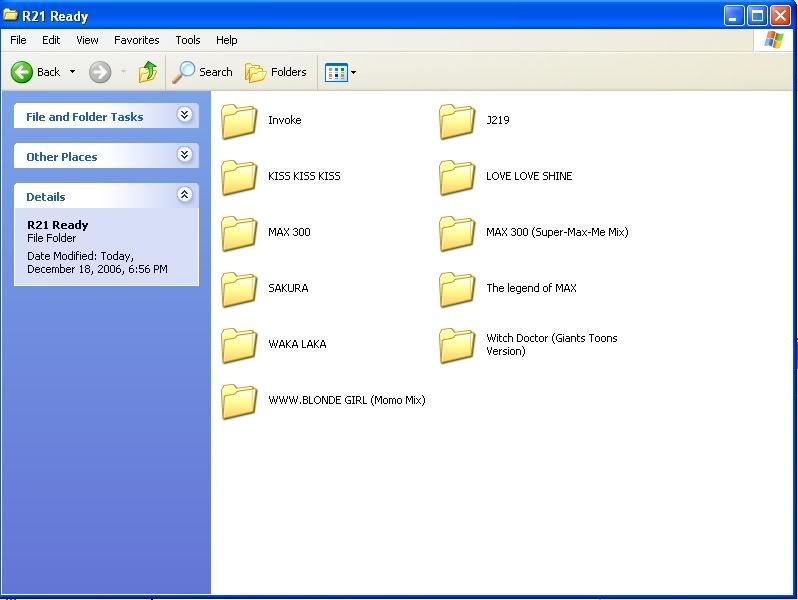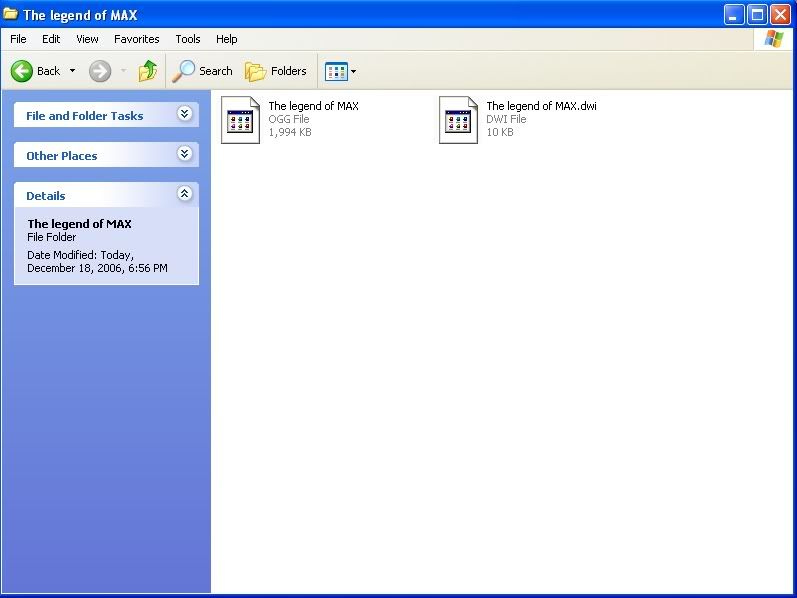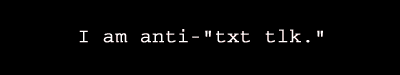| View previous topic :: View next topic |
| Author |
Message |
shurf
Trick Member

Joined: 18 Feb 2006
Location: NJ |
0.  Posted: Mon Dec 18, 2006 4:15 pm Post subject: Am I doing this right? Posted: Mon Dec 18, 2006 4:15 pm Post subject: Am I doing this right? |
 |
|
Yeah, I've never put my USB drive in the ITG 2 dedicab before which means I never tried simfiles for it yet. I've followed all the instructions, but couldd you guys check these pictures and tell me if I did anything wrong? I'm going this Saturday and wanna make sure everything is perfect.
Thanks.
Here we are:
Here's how the root directory of my flash drive looks like. So far so good, I hope.
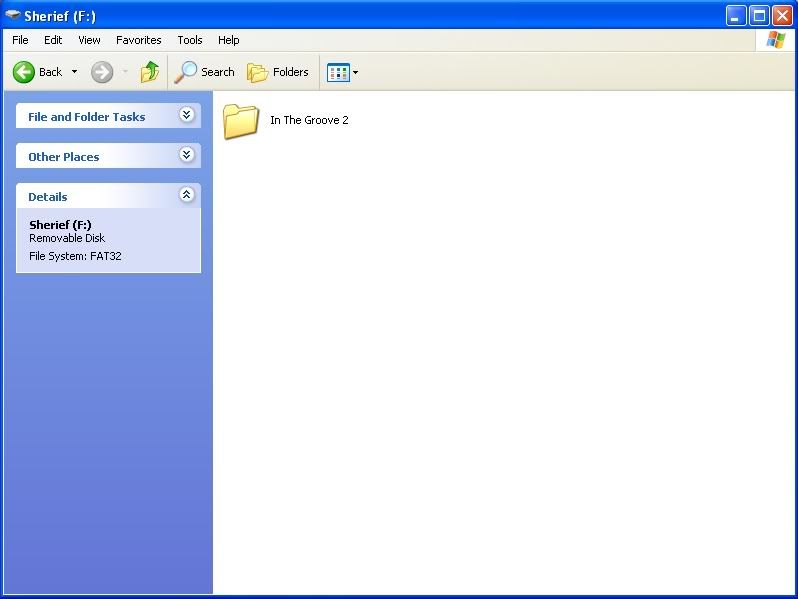
Here's the inside of the ITG 2 folder:
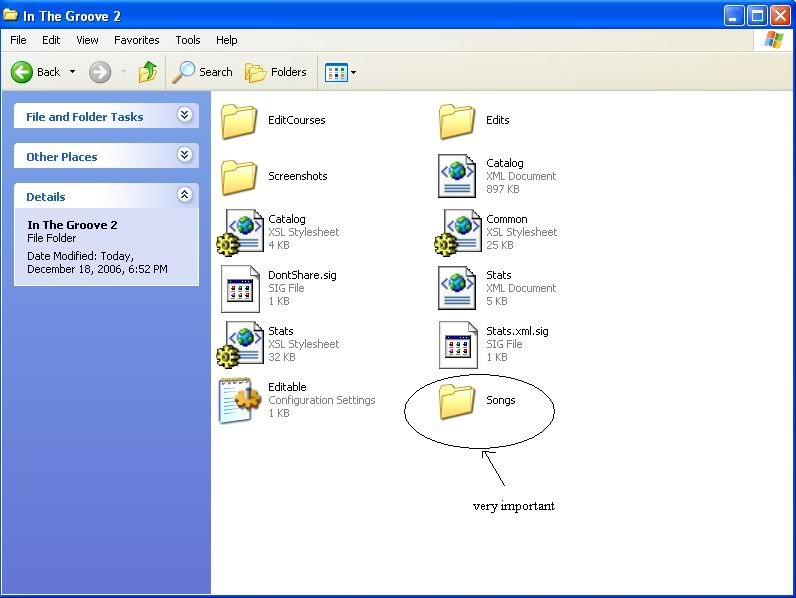
Inside of the Songs folder:

Here are some R21 ready songs:
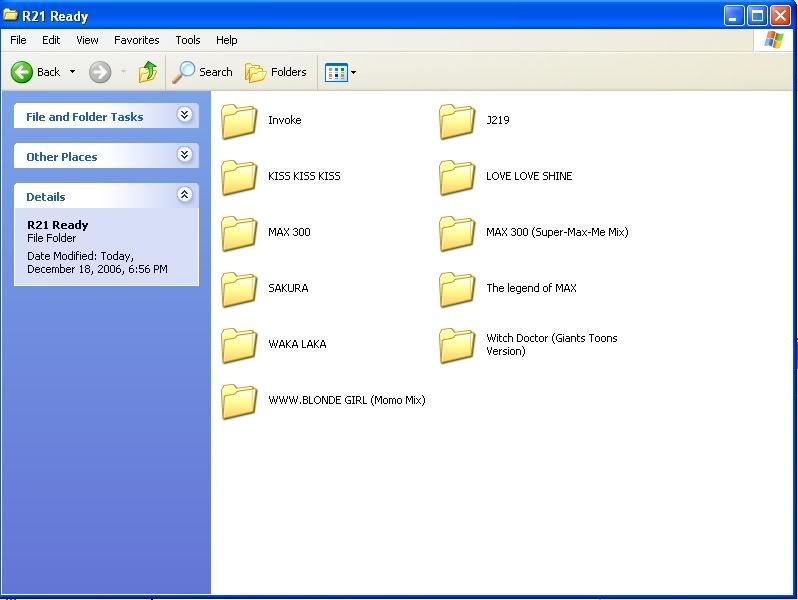
And finally an example of the contents of one of the song folders. An OGG file and a DWI:
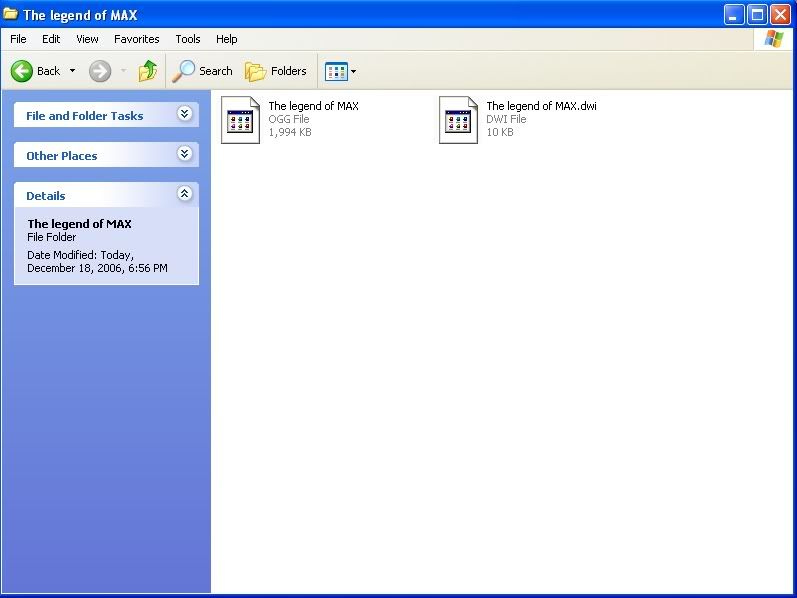
Please tell me this is right. Thanks. :-) |
|
| Back to top |
|
 |
Devon!!!
Trick Member

Joined: 25 Mar 2006
|
1.  Posted: Mon Dec 18, 2006 4:28 pm Post subject: Posted: Mon Dec 18, 2006 4:28 pm Post subject: |
 |
|
everything is right, besides the "r21 ready" folder, just put all your songs into the songs folder
_________________
|
|
| Back to top |
|
 |
shurf
Trick Member

Joined: 18 Feb 2006
Location: NJ |
2.  Posted: Mon Dec 18, 2006 4:40 pm Post subject: Posted: Mon Dec 18, 2006 4:40 pm Post subject: |
 |
|
| Oh OK. So I just paste all my songs directly to the 'Songs' floder? I thought it was like Stepmania where you put them in a subfolder. |
|
| Back to top |
|
 |
Charlie Likes Cake
Trick Member


Joined: 27 Mar 2006
Location: dslville |
3.  Posted: Mon Dec 18, 2006 4:59 pm Post subject: Posted: Mon Dec 18, 2006 4:59 pm Post subject: |
 |
|
nope you just put them in a folder that says songs and now you can play any song you want in the arcade. 
_________________
|
|
| Back to top |
|
 |
shurf
Trick Member

Joined: 18 Feb 2006
Location: NJ |
4.  Posted: Mon Dec 18, 2006 5:04 pm Post subject: Posted: Mon Dec 18, 2006 5:04 pm Post subject: |
 |
|
Awesome! Thanks guys.  |
|
| Back to top |
|
 |
0rion
Trick Member


Joined: 02 May 2005
Location: Kirby will explain it to you. |
5.  Posted: Mon Dec 18, 2006 5:04 pm Post subject: Re: Am I doing this right? Posted: Mon Dec 18, 2006 5:04 pm Post subject: Re: Am I doing this right? |
 |
|
STOP!!!
That file will not work. R21 only reads .sm files, NOT .dwi files. However, this is easily remedied. Simply go to the Edit/sync songs menu in Stepmania, open the song, then immediately save it. It will automatically create a .sm file of the song.
| Devon!!! wrote: | | everything is right, besides the "r21 ready" folder, just put all your songs into the songs folder |
It's okay to have sub-folders in the song folder. It will still work.
(Edited because I got tired of the horizontal scroll deally.)
_________________
-Sir "O"
There's a little yellow bird on my avatar. (Brawl FC: 4640-1720-6690)

Last edited by 0rion on Fri Dec 22, 2006 2:28 am, edited 1 time in total |
|
| Back to top |
|
 |
MOE
Trick Member

Joined: 06 Oct 2006
Location: jersey city |
6.  Posted: Mon Dec 18, 2006 5:47 pm Post subject: Posted: Mon Dec 18, 2006 5:47 pm Post subject: |
 |
|
| yo can u add more songs |
|
| Back to top |
|
 |
RBCF retunes
Trick Member

Joined: 23 Feb 2006
Location: 2P side |
7.  Posted: Mon Dec 18, 2006 5:48 pm Post subject: Posted: Mon Dec 18, 2006 5:48 pm Post subject: |
 |
|
| moe92 wrote: | | yo can u add more songs |
To what?
_________________
QWERTYkid911: If someone posts porn, then this thread will perfectly represent the internet.
Slowpoke: Ah, so that's how He created the universe so quickly... He was hopped up on caffeine. Thanks for clearing up that philosophical mystery...
PooingCavy: (About difficulty levels) If I could make it up, it would be: Water, Soda, Coffee, Red Bull, ADHD |
|
| Back to top |
|
 |
videoCWK
Trick Member


Joined: 04 Jun 2006
Location: woh |
8.  Posted: Mon Dec 18, 2006 5:50 pm Post subject: Re: Am I doing this right? Posted: Mon Dec 18, 2006 5:50 pm Post subject: Re: Am I doing this right? |
 |
|
| Sir 0rion {DMC} wrote: |
STOP!!!
That file will not work. R21 only reads .sm files, NOT .dwi files. However, this is easily remedied. Simply go to the Edit/sync songs menu in Stepmania, open the song, then immediately save it. It will automatically create a .sm file of the song.
| Devon!!! wrote: | | everything is right, besides the "r21 ready" folder, just put all your songs into the songs folder |
It's okay to have sub-folders in the song folder. It will still work. |
Am I the only other person who noticed this?
_________________
|
|
| Back to top |
|
 |
MOE
Trick Member

Joined: 06 Oct 2006
Location: jersey city |
9.  Posted: Mon Dec 18, 2006 5:54 pm Post subject: Posted: Mon Dec 18, 2006 5:54 pm Post subject: |
 |
|
| RBCF retunes wrote: | | moe92 wrote: | | yo can u add more songs |
To what? |
to the folder |
|
| Back to top |
|
 |
RBCF retunes
Trick Member

Joined: 23 Feb 2006
Location: 2P side |
10.  Posted: Mon Dec 18, 2006 5:56 pm Post subject: Posted: Mon Dec 18, 2006 5:56 pm Post subject: |
 |
|
| moe92 wrote: | | RBCF retunes wrote: | | moe92 wrote: | | yo can u add more songs |
To what? |
to the folder |
Yes.
_________________
QWERTYkid911: If someone posts porn, then this thread will perfectly represent the internet.
Slowpoke: Ah, so that's how He created the universe so quickly... He was hopped up on caffeine. Thanks for clearing up that philosophical mystery...
PooingCavy: (About difficulty levels) If I could make it up, it would be: Water, Soda, Coffee, Red Bull, ADHD |
|
| Back to top |
|
 |
shurf
Trick Member

Joined: 18 Feb 2006
Location: NJ |
11.  Posted: Tue Dec 19, 2006 1:12 pm Post subject: Re: Am I doing this right? Posted: Tue Dec 19, 2006 1:12 pm Post subject: Re: Am I doing this right? |
 |
|
| Sir 0rion {DMC} wrote: |
STOP!!!
That file will not work. R21 only reads .sm files, NOT .dwi files. However, this is easily remedied. Simply go to the Edit/sync songs menu in Stepmania, open the song, then immediately save it. It will automatically create a .sm file of the song.
| Devon!!! wrote: | | everything is right, besides the "r21 ready" folder, just put all your songs into the songs folder |
It's okay to have sub-folders in the song folder. It will still work. |
Thanks for pointing that out. I thought that might have been a problem since I noticed all these R21 packs floating around only have .SM's and no DWI's. Good to see that's easily fixed though.
Other than that, is everything else ok? My flash drive is formatted to FAT32. That's not bad is it? 
Last edited by shurf on Tue Dec 19, 2006 1:16 pm, edited 1 time in total |
|
| Back to top |
|
 |
sherl0k
Maniac Member


Joined: 27 Jan 2002
Location: the internet |
|
| Back to top |
|
 |
duskwolf
Trick Member

Joined: 04 Oct 2006
|
13.  Posted: Thu Dec 21, 2006 11:57 pm Post subject: Posted: Thu Dec 21, 2006 11:57 pm Post subject: |
 |
|
| NTFS will not work - ITG cabs run Linux, which has never handled NTFS very well. FAT, FAT32, or death. |
|
| Back to top |
|
 |
The Wise Fool
Trick Member


Joined: 27 Jan 2006
Location: Western Washington |
14.  Posted: Sun Jan 07, 2007 1:14 pm Post subject: Posted: Sun Jan 07, 2007 1:14 pm Post subject: |
 |
|
Hey, I have the ativa U3 smart 1.0 GB drive. When I put it in Linux, it shows up as two separate drives: one 1GB drive, mostly empty, and one very small drive with some U3 autorun stuff. I deleted everything off the 1GB drive and reformatted it to FAT32, but the small one is read-only. Will this be an issue for using it with ITG2? I think all it does is autorun the U3 stuff when you put it in windows. I'm worried because the nearest dedicab is a long way away.  |
|
| Back to top |
|
 |
duskwolf
Trick Member

Joined: 04 Oct 2006
|
15.  Posted: Sun Jan 07, 2007 7:32 pm Post subject: Posted: Sun Jan 07, 2007 7:32 pm Post subject: |
 |
|
ITG will only read from the first partition on the drive; on a U3 drive, that I believe that means the read-only partition.
I understand that there are some tools out there that'll de-U3 the drive, removing the extra partition and converting it back into a normal flash drive. Use them. |
|
| Back to top |
|
 |
DarkCore
Trick Member


Joined: 28 Jul 2006
Location: Ontario, Canada |
16.  Posted: Sat Jan 20, 2007 8:56 pm Post subject: Posted: Sat Jan 20, 2007 8:56 pm Post subject: |
 |
|
I am bumping up this thread because my attempt at playing R21 songs has failed.
In The Groove 2
Songs
DarkCore R21 & DDR R21 (I had two subfolders, this may have been the problem)
Songs
.ogg and .sm file in each song folder, and yes they were timestamped for length.
I'm trying it again now, but instead of the DarkCore R21, and DDR R21, I just put R21 Ready and all of the songs in there.
My USB Drive is formatted to FAT.
I just want to know if this is going to work because last time I couldn't save screenshots on to my card and it wouldn't save the data, so I don't want that to happen again.
Thanks in advance. =D |
|
| Back to top |
|
 |
EvilDave219
Trick Member


Joined: 07 Sep 2002
Location: In the middle of nowhere, Kansas/Richardson, TX |
17.  Posted: Sat Jan 20, 2007 8:58 pm Post subject: Posted: Sat Jan 20, 2007 8:58 pm Post subject: |
 |
|
Yeah, if you have U3 on your flashdrive, you have to uninstall it. Just google U3 uninstaller and you'll find it (I've got a Sandisk cruzer 2 gig flash drive, and I had to remove it for it to work).
_________________
pfffffffffffffffffffffffffffffffffffffffffffffffffffffffffff |
|
| Back to top |
|
 |
|