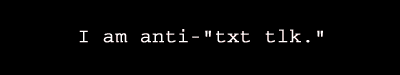| View previous topic :: View next topic |
| Author |
Message |
jyris1
Trick Member


Joined: 18 Jun 2006
|
0.  Posted: Sat Mar 31, 2007 10:47 am Post subject: DDReam Studio - a revolutionary way to sync/step simfiles Posted: Sat Mar 31, 2007 10:47 am Post subject: DDReam Studio - a revolutionary way to sync/step simfiles |
 |
|
For the supporters of the program,
VERSION 0.88 IS OUT! Featuring: another keyboard shortcut for snapping (Q, E), Fixed Sound Skipping, Fixed rare crash on nudge, supports #BACKGROUND, #BANNER, and #CDTITLE, and press Shift+F1 to fade the BACKGROUND in and out of view.

_________________
|
|
| Back to top |
|
 |
shurf
Trick Member

Joined: 18 Feb 2006
Location: NJ |
1.  Posted: Sun Apr 01, 2007 10:33 am Post subject: Posted: Sun Apr 01, 2007 10:33 am Post subject: |
 |
|
| This looks very useful. I'll probably use it if I ever start making simfiles. |
|
| Back to top |
|
 |
Devon!!!
Trick Member

Joined: 25 Mar 2006
|
2.  Posted: Sun Apr 01, 2007 11:47 am Post subject: Posted: Sun Apr 01, 2007 11:47 am Post subject: |
 |
|
wow, amazing idea. great work man, keep it up. =]
EDIT: the only thing that i dont like is the name, DDReam sounds too, eh idk, weird? i am just calling it DDR Dream Studio lol
_________________
|
|
| Back to top |
|
 |
RBCF retunes
Trick Member

Joined: 23 Feb 2006
Location: 2P side |
3.  Posted: Sun Apr 01, 2007 3:14 pm Post subject: Posted: Sun Apr 01, 2007 3:14 pm Post subject: |
 |
|
DDReam is more creative, though. More fun to type, too.
_________________
QWERTYkid911: If someone posts porn, then this thread will perfectly represent the internet.
Slowpoke: Ah, so that's how He created the universe so quickly... He was hopped up on caffeine. Thanks for clearing up that philosophical mystery...
PooingCavy: (About difficulty levels) If I could make it up, it would be: Water, Soda, Coffee, Red Bull, ADHD |
|
| Back to top |
|
 |
jyris1
Trick Member


Joined: 18 Jun 2006
|
4.  Posted: Mon Apr 23, 2007 4:36 pm Post subject: Posted: Mon Apr 23, 2007 4:36 pm Post subject: |
 |
|
NEW VERSION 0.90! Featuring:
1. Beat Grow (press "G" or Ctrl+Mouse Wheel to uniformly grow selected beats to a certain BPM),
2. support for "Beginner" and "Edit" stepcharts,
3. writes more space-efficient SM files,
4. Better Average BPM calculation,
5. mapped F5/F6, Ctrl+P, Shift+P to analogous SM functions (level switch, playback),
6. press "T" to toggle Time formats (normal, beats, samples),
7. BPM Pauses (Stops) now on a distinct layer and
8. pauses can be cut/pasted.
_________________
|
|
| Back to top |
|
 |
PJAMA
Basic Member

Joined: 03 May 2007
|
5.  Posted: Fri May 04, 2007 7:59 am Post subject: Posted: Fri May 04, 2007 7:59 am Post subject: |
 |
|
| i like this program, but how do you sync? |
|
| Back to top |
|
 |
jyris1
Trick Member


Joined: 18 Jun 2006
|
6.  Posted: Sat May 12, 2007 6:17 pm Post subject: Posted: Sat May 12, 2007 6:17 pm Post subject: |
 |
|
You can sync songs any way you want (the program is that flexible), but this is the way I usually start:
http://ddreamstudio.ddrplace.com/pocketguide.html#autofill2
always remember to use the beat assist tick (F3).
-------------------------------------------------------
INSTANT PRACTICE MODE (practice anytime, anywhere),
Very accurate Assist Tick (greatly improved),
very accurate B key for tapping along if you want to sync stuff that way, plain navy blue default wallpaper.
Get the new v.0.95 --
Click Here to Visit the Website

_________________
|
|
| Back to top |
|
 |
videoCWK
Trick Member


Joined: 04 Jun 2006
Location: woh |
7.  Posted: Sat May 12, 2007 9:42 pm Post subject: Posted: Sat May 12, 2007 9:42 pm Post subject: |
 |
|
I'll download this as soon as there's a Mac version.
_________________
|
|
| Back to top |
|
 |
XOR-SYS
Trick Member


Joined: 04 May 2005
Location: Canada |
|
| Back to top |
|
 |
jyris1
Trick Member


Joined: 18 Jun 2006
|
9.  Posted: Tue Jun 19, 2007 7:01 pm Post subject: Posted: Tue Jun 19, 2007 7:01 pm Post subject: |
 |
|
New Version 0.98! Featuring:
* Record Mode (press R/Ctrl+R/Shift+R and then type the arrow keys to record steps in real time),
* note quantize,
* note "turn",
* window will scroll in that direction if mouse is dragged out of the window (for extended mouse select, etc.),
* warning message if SM simfile has doubles,
* warning message if audio is not 44.1 Khz/16-bit/Stereo.
 
_________________
|
|
| Back to top |
|
 |
Snapps
Trick Member

Joined: 09 Oct 2002
Location: Glendora, CA |
10.  Posted: Wed Jun 27, 2007 8:09 am Post subject: Posted: Wed Jun 27, 2007 8:09 am Post subject: |
 |
|
| So what's so special about it that would make me move from the Stepmania editor to this. |
|
| Back to top |
|
 |
duskwolf
Trick Member

Joined: 04 Oct 2006
|
11.  Posted: Wed Jun 27, 2007 3:58 pm Post subject: Posted: Wed Jun 27, 2007 3:58 pm Post subject: |
 |
|
| The one big difference that I can see is that it displays the song waveform next to the steps. |
|
| Back to top |
|
 |
ICNH
Trick Member


Joined: 06 Sep 2004
Location: Mahwah, NJ |
12.  Posted: Thu Jun 28, 2007 7:52 am Post subject: Posted: Thu Jun 28, 2007 7:52 am Post subject: |
 |
|
I personally find this more confusing than the SM editor, but maybe I'll start to use it if I ever figure out how. The tutorials don't seem to help. =\
_________________
|
|
| Back to top |
|
 |
jyris1
Trick Member


Joined: 18 Jun 2006
|
13.  Posted: Mon Jul 02, 2007 3:52 pm Post subject: Posted: Mon Jul 02, 2007 3:52 pm Post subject: |
 |
|
| Quote: | I personally find this more confusing than the SM editor, but maybe I'll start to use it if I ever figure out how. The tutorials don't seem to help. =\
|
The tutorials are not the best. Do you have any questions that I can answer right here?
_________________
|
|
| Back to top |
|
 |
jyris1
Trick Member


Joined: 18 Jun 2006
|
14.  Posted: Thu Aug 02, 2007 4:57 am Post subject: Posted: Thu Aug 02, 2007 4:57 am Post subject: |
 |
|
Coming Soon, New Features from a new contributor (see below)! Thank You!
Auto-detects beats from a noisy waveform!*
Yellow (original waveform where you can't see the beats)
Pink (Now you can!)


*You'll still have to manually place beats, but at least now you know where.
_________________
|
|
| Back to top |
|
 |
Flameboat
Trick Member


Joined: 02 Jul 2003
Location: Maybe we should kiss again to teach them a lesson |
15.  Posted: Thu Aug 02, 2007 9:47 am Post subject: Posted: Thu Aug 02, 2007 9:47 am Post subject: |
 |
|
I don't really make stepfiles, but this sounds really cool. I might give it a shot sometime.
_________________
"its never a mistake with flamebait" |
|
| Back to top |
|
 |
jyris1
Trick Member


Joined: 18 Jun 2006
|
16.  Posted: Wed Sep 26, 2007 6:46 pm Post subject: Posted: Wed Sep 26, 2007 6:46 pm Post subject: |
 |
|
Updated Beginner and Advanced Manuals. Also, if anyone would like to help, please contact me. 1) Tutorials/YouTube Videos 2) website/forums, 3) demo stepfiles, 4) coding/development 5) Anything else you think is useful. Thanks again to everyone who have helped get DDReam to v.1.05. It started off as an experiment but now it is a sophisticated step editor that many people are using.
_________________
|
|
| Back to top |
|
 |
jyris1
Trick Member


Joined: 18 Jun 2006
|
17.  Posted: Sat Dec 15, 2007 7:00 pm Post subject: Posted: Sat Dec 15, 2007 7:00 pm Post subject: |
 |
|
Version 1.07, featuring: Open File dialog displays all simfiles by default, File Write will now automatically remove some duplicate BPMs to save space. To disable this and write a BPM at every beat (like previous versions of DDReam), go to Tools->Options and uncheck the Duplicate BPM option.


_________________
|
|
| Back to top |
|
 |
jyris1
Trick Member


Joined: 18 Jun 2006
|
18.  Posted: Sat Jan 05, 2008 10:57 am Post subject: Posted: Sat Jan 05, 2008 10:57 am Post subject: |
 |
|
1/5/2008 - Version 1.10, featuring:
* Preserves SM data currently unsupported by DDReam (e.g., #BGCHANGES), preserves unsupported stepcharts (e.g., "dance-double") when opening and saving from SM to SM only (Not DS yet),
* Fixed "B key improperly inserts both a beat and a subbeat when Shift+B is pressed,"
* Added user notification when you try to delete beats in arrow mode, when you are trying to insert beats and you are not in sync mode, and when you are trying to record and you dont have beats yet.
* Disabled arrow insert if you dont have enough beats yet.
* New music prompt now has the same open file dialog as the normal open file dialog.
_________________
|
|
| Back to top |
|
 |
MaxxOverload
Trick Member

Joined: 22 Dec 2007
Location: Melvindale, MI |
|
| Back to top |
|
 |
|